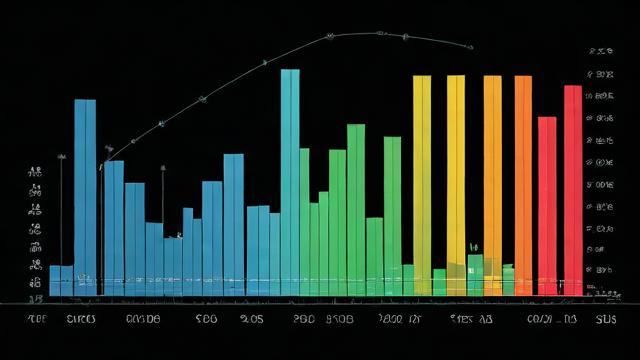Mastering Arrow Functions in JavaScript and Solving Arrow Key Issues: A Comprehensive Guide
If you're diving into modern JavaScript, arrow functions are a concept you need to grasp. They've become an essential part of the language due to their concise syntax and unique behavior. In this chapter, we'll explore what arrow functions are, how they work, and some practical examples that showcase their power in real-world scenarios.
1.1 Introduction to Arrow Functions
When I first encountered arrow functions, I thought they were just a shorter way to write traditional functions. But as I dug deeper, I realized there's more to them than meets the eye. Arrow functions provide a cleaner syntax for defining functions, making your code easier to read and maintain. Plus, they have special rules regarding the this keyword, which can be a game-changer in certain situations.
Imagine writing a function without all the extra boilerplate code. That's exactly what arrow functions allow you to do. Instead of typing out function and using curly braces, you can use an arrow (=>) to define your function logic. It’s not just about saving keystrokes—it’s about improving the overall structure of your code.
1.2 Key Features and Syntax of Arrow Functions
Let me break down the syntax for you. At its simplest form, an arrow function looks like this: const myFunction = (param) => param;. See how clean that is? If your function needs multiple lines or statements, you can still use arrow functions by adding curly braces and the return keyword. For example: const myFunction = (param) => { return param + 1; };.
One of the standout features of arrow functions is how they handle this. Unlike regular functions, arrow functions don’t create their own this context. This means they inherit this from the surrounding scope. It might sound confusing at first, but once you start working with event handlers or callbacks, you’ll see how useful this feature is.
1.3 Practical Examples and Use Cases in Modern JavaScript
Now let’s talk about where you’d actually use arrow functions. One common scenario is when working with arrays. Methods like map, filter, and reduce often pair perfectly with arrow functions because they require short, focused functions. For instance, if you want to double every number in an array, you could write: const doubled = numbers.map(num => num * 2);.
Another great use case is in React components. When binding event handlers, arrow functions eliminate the need for manually binding this in the constructor. You can define your handler directly as an arrow function, ensuring it always has the correct this context. It’s these kinds of efficiencies that make arrow functions so popular among developers today.
Ever found yourself in a situation where your arrow keys just stop working? It can be frustrating, especially if you're in the middle of an important task or game. In this chapter, I'll walk you through understanding why arrow keys might malfunction, how to identify the root causes, and provide a step-by-step guide to fixing these issues.
2.1 Understanding Arrow Key Functionality
Let me start by explaining what arrow keys are supposed to do. They're those four little buttons on your keyboard that help you navigate up, down, left, and right. Whether you're scrolling through a document, moving a character in a video game, or selecting options in a menu, these keys play a crucial role. When they work correctly, you barely notice them. But when something goes wrong, it becomes obvious pretty fast.
From my experience, arrow keys are one of the most frequently used keys on a keyboard. This means they're also more prone to wear and tear compared to other less-used keys. If you've ever spilled a drink near your keyboard or dropped it accidentally, chances are the arrow keys were affected. Even dust and crumbs can cause problems over time. So, it's important to keep your keyboard clean and well-maintained.
2.2 Identifying the Root Causes of Malfunctioning Arrow Keys
Now, let's talk about why arrow keys might not be working. There could be several reasons, ranging from simple fixes to more complex hardware issues. For example, sometimes it's just a matter of debris stuck under the keys. Other times, it could be due to a software glitch or even a faulty connection inside the keyboard itself.
Another common issue is when certain settings on your computer get changed accidentally. Some programs have shortcut keys that might conflict with the arrow keys. Or maybe you've enabled a feature like "filter keys" without realizing it, which slows down or blocks key responses. These situations can make troubleshooting feel overwhelming at first, but don't worry—I'm here to help you figure it out.
2.3 Step-by-Step Guide to Fixing Arrow Key Problems
If you're facing issues with your arrow keys, here's what you can do. First, try cleaning your keyboard thoroughly. Use compressed air to blow out any dust or particles that might be trapped underneath the keys. You'd be surprised how often this simple step resolves the problem. If cleaning doesn't work, check your system settings for any conflicting configurations.
Next, test your keyboard on another device if possible. This will help determine whether the issue is with the keyboard itself or your computer. If the problem persists across devices, it might indicate a hardware failure, and replacing the keyboard could be necessary. On the other hand, if the arrow keys work fine on another machine, then it's likely a software-related issue. In that case, restarting your computer or reinstalling drivers might fix the problem.
By following these steps, you should be able to pinpoint the source of the issue and take appropriate action. Remember, patience is key when dealing with technical problems. With a bit of effort, you'll have your arrow keys functioning smoothly again in no time.
Have you ever stopped to think about how much arrows influence our daily interactions with technology? They're not just keys on a keyboard or functions in JavaScript—they’re everywhere, guiding us through interfaces, representing data flow, and even symbolizing innovation. In this chapter, I’ll dive into the broader role of arrows beyond their basic functionality, showing how they shape the way we interact with systems and anticipate future trends.
3.1 The Symbolic Role of Arrows in User Interfaces
Let me start by talking about something we all encounter every day: user interfaces. Arrows are some of the most common symbols used in UI design. Whether it's a dropdown menu, a navigation button, or an indicator pointing to important information, arrows guide users effortlessly. For instance, when you see a small triangle next to a list item, your brain automatically knows it means “expand” or “collapse.” That’s the power of an arrow—it communicates instantly without needing words.
From my perspective, arrows in UIs also create a sense of direction and movement. Imagine scrolling through a website where there’s a subtle arrow at the bottom of the page encouraging you to keep reading. It doesn’t force you; instead, it subtly nudges you forward. This kind of interaction makes experiences feel more intuitive and engaging. Designers rely heavily on arrows because they resonate so well with human instincts for navigation.
3.2 Arrows in Data Flow Diagrams and Programming Logic
Moving from user interfaces to technical diagrams, arrows take on another crucial role in data flow diagrams (DFDs) and programming logic. These diagrams use arrows to represent the flow of information between processes, external entities, and data stores. When I look at a DFD, each arrow tells a story. One might indicate input coming into a system, while another shows output being sent somewhere else. Together, these arrows paint a clear picture of how everything connects.
In programming logic, especially in algorithms, arrows often symbolize conditions or transitions. Think about flowcharts where an arrow points to different outcomes based on certain criteria. It’s like following a map where each decision leads you down a new path. This visual representation helps developers understand complex systems and ensures that nothing gets lost along the way. Without arrows, explaining such relationships would become far more complicated.
3.3 Future Trends and Innovations Involving Arrow Concepts
Finally, let’s explore what lies ahead for arrow concepts in technology. As interfaces evolve and virtual reality becomes more mainstream, arrows may transition from flat symbols to three-dimensional guides. Picture yourself exploring a VR environment where arrows float in front of you, directing you toward specific locations or actions. It sounds futuristic, but advancements in spatial computing suggest this could soon become reality.
Another area worth mentioning is gesture-based controls. With devices like smartphones and smartwatches, swiping gestures mimic the action of moving arrows. Developers continue to refine these interactions, making them smoother and more natural. Even voice commands can incorporate directional cues inspired by arrow logic. The possibilities are endless as long as designers focus on enhancing usability and accessibility.
To wrap up this chapter, arrows play a significant role in shaping both current technologies and emerging innovations. From guiding users through interfaces to mapping out complex systems, their versatility continues to inspire creativity. As we move forward, keeping an eye on how arrows adapt will give us valuable insights into the future of design and functionality.